John Ittelson
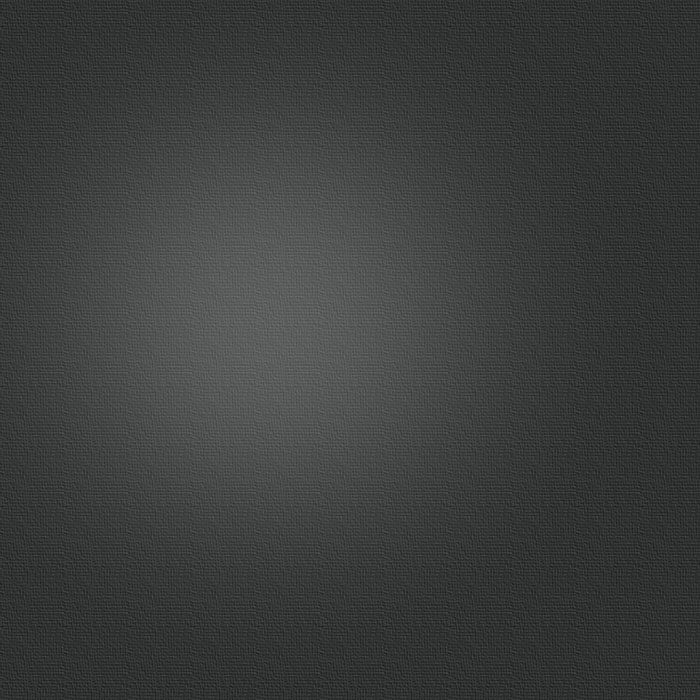
Wednesday, March 5, 2008
I have recently become the Director of Instructional Technology for the new K20 Educational Collaborative…the goal of the project is to involve high schools, community colleges and four year institutions in all working too improve high school students ability to be successful in college. The goal of the Collaborative is to share resources across the many segments that are involved in the educational preparation of students.
One of my current interests is in how education can take advantage of one specific new technology—inexpensive digital cameras, that capture video and audio and have built-in software for editing on a computer. It allows a teacher or mentor to immediately share the content and discuss it.
We are looking at how to use this in pre service teacher education programs, both for feedback and instruction. In addition, the videos can be used to meet the CA Teaching Performance Assessment Task 4.
Task 4: Academic Lesson Design, Implementation, and Reflection after Instruction
This culminating task requires that teacher candidates design and implement an academic lesson and then reflect on the process. Candidates submit information on a class, two focus students, the classroom environment, an instructional plan, and adaptations to the plan for the focus students. A 20-minute videotape of the planned lesson is submitted along with evidence of student learning. After teacher candidates analyze the lesson and the student learning, they reflect on the total process.
Some of the most recent work our team has been doing is in capturing classroom interactions with video and in working with teachers and mentors. While working on a PT3 grant a number of years ago, we started taping classroom interactions to provide additional content, beyond the PBS videos that were part of our curriculum. We did a Project called “Portraits of Teaching” that used a multi-camera shoot. The pieces were then edited into short vignettes for use in the training.
Although we were pleased with the outcomes, we were often surprised that the student teachers did not come away from viewing a given interaction with the same conclusions. The interaction about the videos was obviously delayed by the editing process.
In our newest project, we are working with the Center for Digital Learning of the Butte County Office of Education. We have created a player that allows teachers to not only view, but to also comment on specific parts of the video. We are calling it, “MY POINT OF VIEW”.
There are other tools like “yourview” http://www.yourview.tv/
We have a site called “my teaching video” that is listed in the “Sharing Tools” section.
It allows a teacher to capture the class, upload it to a common website, add a transcript, comment on specific events, share those comments with a mentor and receive feedback.
Like PageMaker before and blogs today—everyone can become a publisher. Now low cost digital technology and web 2.0 are doing the same thing with video. They allow teachers to bring a powerful tool to the teaching and learning process.
Video events captured by amateurs, such as the “Rodney King beating” are changing the way news is reported and even the way Police Departments do business.
This same technology, when used in the classroom, has the potential to influence students and bring lessons alive, which in the past often seemed irrelevant.
With this technology available it is not surprising that the National Boards for Teacher Certification, the NSF and States—from California to Connecticut—are beginning to rely on video to both improve the way teachers teach as well as to evaluate their teaching.
As we all know, we are not all “born” teachers—but with this technology it is more possible to now improve the way most teachers teach.